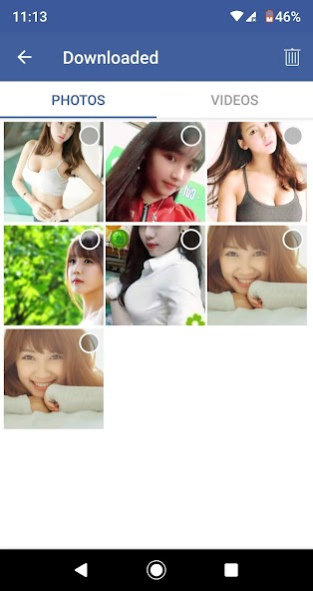Lite for fb, messenger, social 3.2.5
Free Version
Publisher Description
With Facebook lite & Instagram lite - you only need one app for all your Facebook, Instagram, Messenger, Twitter. It is a great communication tool, which is especially good for users accustomed to use together in their daily lives.
- Save space on your device
- Preserve your battery
- Order feed by Most Recent
- User TouchID or PIN Code to Login
- Configurable Ad Blocker (save bandwidth and block ads and trackers)
- Download Photos & Videos
- Repost Photos & Videos
- Customize your color for each account
- Instantly see who's online
- Change interface appearance: 4 different themes!
- No additional fees, 100% free, it only uses your internet data connection or wifi
Note: You cannot upload photos to Instagram using app. This is unfortunately a limitation of Instagram, which does not let third-party app post pictures. We will add this feature as soon as this is made possible.
Lite mini - All in one is an alternative app and is no way sponsored, endorsed or administered by, or associated with, Facebook. "Facebook" is a trademark of Facebook, Inc.
About Lite for fb, messenger, social
Lite for fb, messenger, social is a free app for Android published in the Chat & Instant Messaging list of apps, part of Communications.
The company that develops Lite for fb, messenger, social is Lite Messenger. The latest version released by its developer is 3.2.5.
To install Lite for fb, messenger, social on your Android device, just click the green Continue To App button above to start the installation process. The app is listed on our website since 2019-12-30 and was downloaded 69 times. We have already checked if the download link is safe, however for your own protection we recommend that you scan the downloaded app with your antivirus. Your antivirus may detect the Lite for fb, messenger, social as malware as malware if the download link to com.litefbwrapper.android is broken.
How to install Lite for fb, messenger, social on your Android device:
- Click on the Continue To App button on our website. This will redirect you to Google Play.
- Once the Lite for fb, messenger, social is shown in the Google Play listing of your Android device, you can start its download and installation. Tap on the Install button located below the search bar and to the right of the app icon.
- A pop-up window with the permissions required by Lite for fb, messenger, social will be shown. Click on Accept to continue the process.
- Lite for fb, messenger, social will be downloaded onto your device, displaying a progress. Once the download completes, the installation will start and you'll get a notification after the installation is finished.